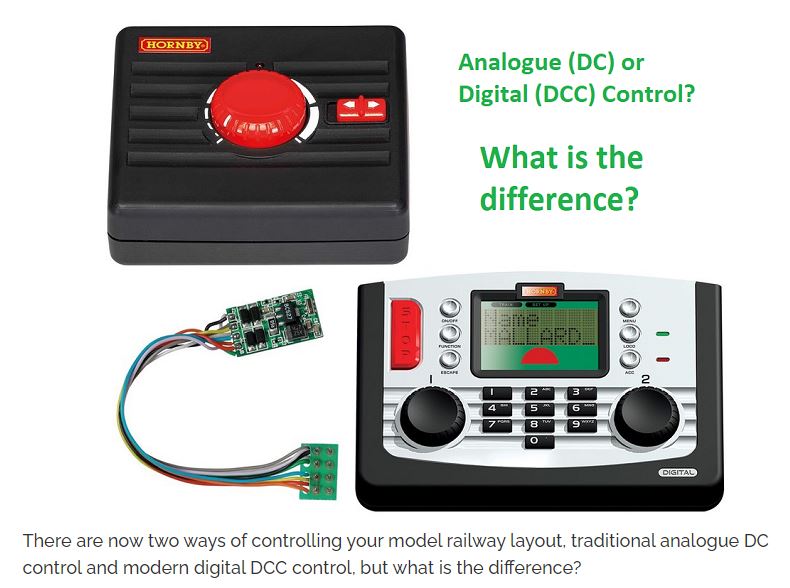Understanding DCC Basics
Digital Command Control (DCC) is a popular system for operating model trains. It allows for more sophisticated control of trains, including independent operation, lighting, and sound. Here’s a comprehensive guide to help you get started with DCC model trains:
1. Understanding DCC Basics
- What is DCC? Digital Command Control (DCC) is a system that uses digital signals to control trains. It allows for multiple trains to be operated independently on the same track.
- Components:
- Command Station: The heart of the system that sends out commands.
- Boosters: Amplify the signal to ensure it reaches all parts of the layout.
- Decoders: Installed in each locomotive to receive and execute commands.
- Throttle/Controller: The device used to control the trains.
2. Planning Your Layout
- Design the Track Plan: Consider how many trains you want to operate simultaneously and how complex your track layout will be.
- Power Requirements: Ensure your layout can handle the power demands of the DCC system, including wiring and boosters if necessary.
3. Setting Up the DCC System
- Install the Command Station: Connect it to a power supply and the track. Follow the manufacturer’s instructions for setup.
- Wiring: Use quality wire to connect the track to the command station. Ensure connections are secure and properly insulated.
- Install Decoders: Install DCC decoders in each locomotive. Follow the decoder’s instructions for installation, which typically involves connecting the decoder to the locomotive’s motor and lighting circuits.
4. Programming Locomotives
- Addressing: Each decoder has a unique address. Program each locomotive with its own address using the command station or programming track.
- CV Settings: Configure Configuration Variables (CVs) to adjust various settings like speed, acceleration, and lighting. Refer to the decoder’s manual for CV programming.
5. Operating Your Trains
- Throttle Usage: Use the throttle to control speed, direction, and functions of each locomotive. DCC controllers can vary, so familiarize yourself with your specific model.
- Functions: Utilize additional functions like lights and sound if your decoders support them.
6. Troubleshooting Common Issues
- Track Power Issues: Check for short circuits, poor connections, and ensure the track is clean and properly aligned.
- Decoder Issues: If a locomotive isn’t responding, ensure the decoder is properly installed and programmed. Test the decoder on a programming track if needed.
- Signal Problems: Ensure the command station and boosters are properly configured and that signal strength is adequate throughout the layout.
7. Expanding Your System
- Adding More Trains: Install additional decoders and program them with new addresses.
- Upgrading Components: Consider adding more boosters or upgrading your command station for better performance.
- Advanced Features: Explore advanced features like computer control, wireless throttles, and more sophisticated sound and lighting effects.
8. Maintenance and Care
- Regular Cleaning: Keep track and wheels clean to ensure optimal performance.
- Inspect Connections: Regularly check for loose wires or damaged components.
- Software Updates: If your system has updatable firmware, keep it updated to benefit from improvements and bug fixes.
9. Learning Resources
- Manuals and Guides: Read the manuals provided with your DCC equipment for detailed instructions and troubleshooting.
- Online Forums: Join model train forums or groups for advice and tips from experienced hobbyists.
- Workshops and Clubs: Attend local model railroad clubs or workshops to gain hands-on experience and learn from others.
With these steps, you’ll be well on your way to enjoying the flexibility and control that DCC provides for your model trains. Happy railroading!